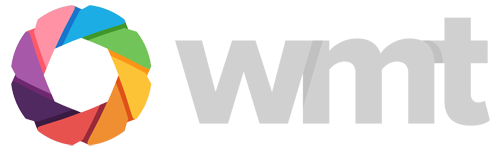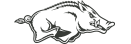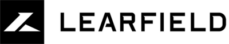Step 1: Make sure you are logged into your account. Once there, click “Manage My Account” in the top right-hand corner.
Step 2: Under the My Tickets section, click “Razorback Ticket Transfer”.
Step 3: Next, you’ll select the game(s) you want to transfer for your tickets for by checking the box on the right side of where the game is listed. Click next.
Step 4: The next step is select the seat(s) you want to transfer to your friend.
Step 5: Without leaving the previous screen, you will move over to the right side of the page and and fill out the information in the “Transfer Recipient” section.
Step 6: You can select whether you would like to pay the $3 transfer fee or if you would like the recipient to incur that cost. Click next.
Step 7: The final step is to review your transfer and click “Yes, make my transfer”.