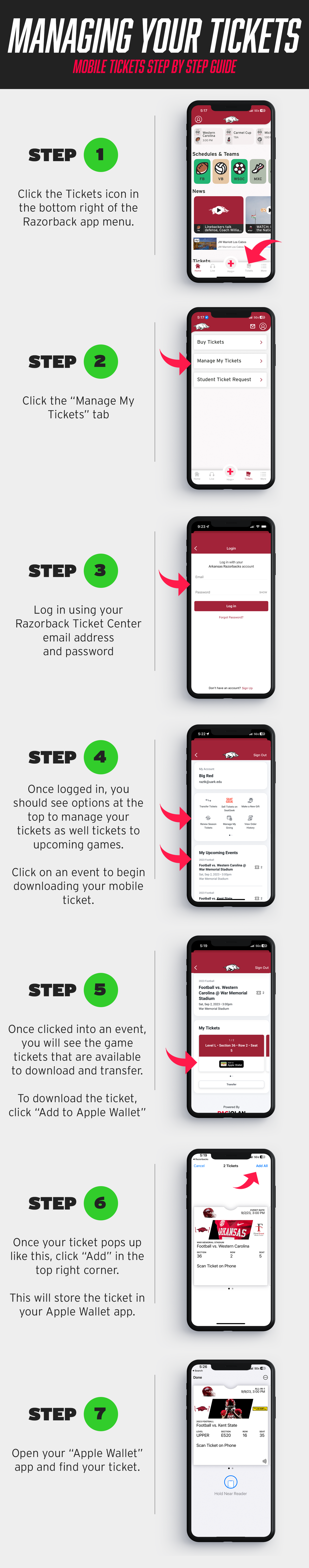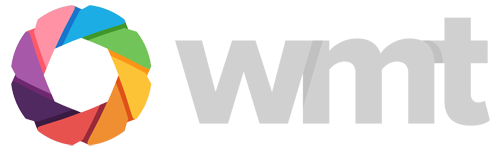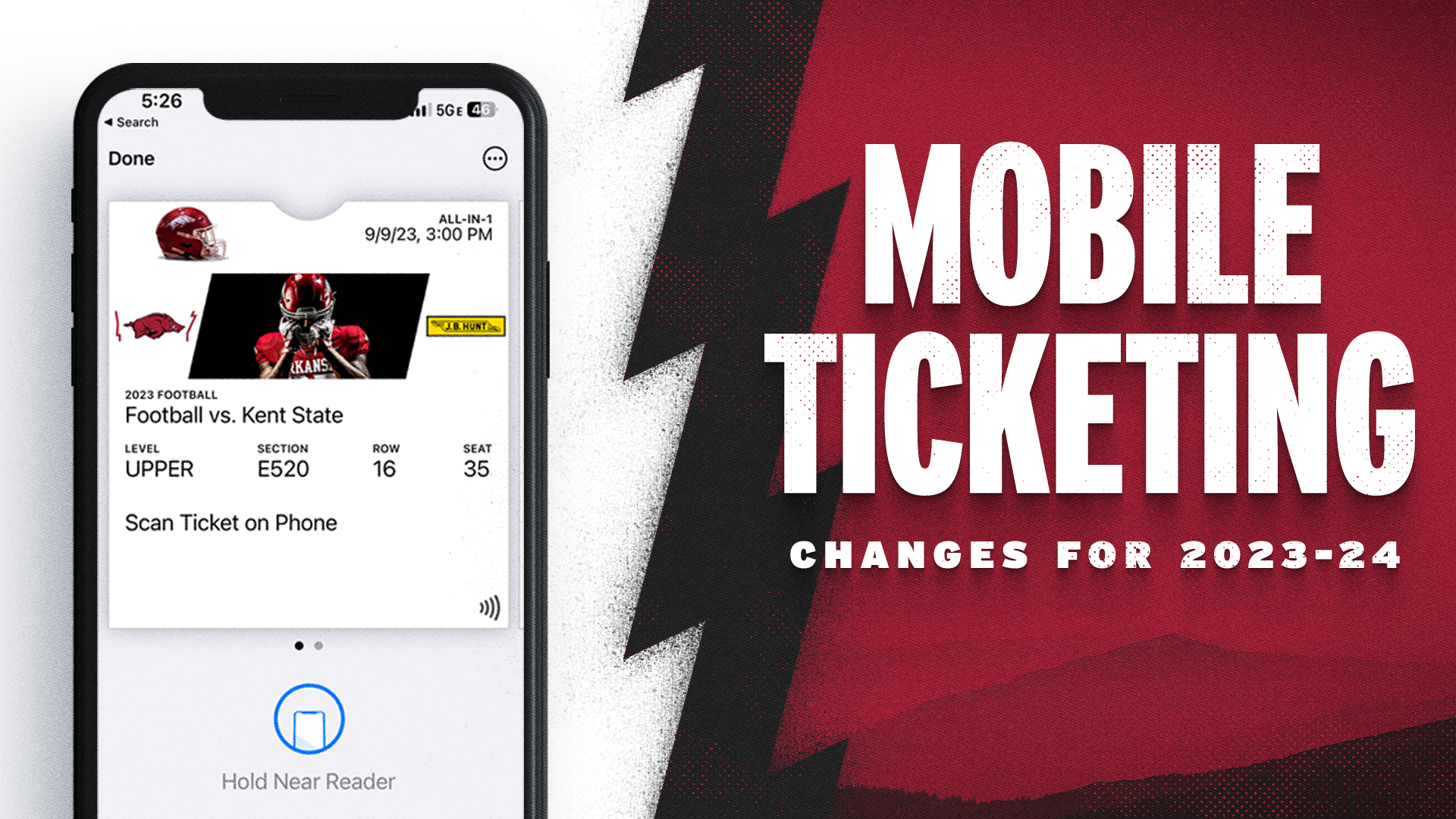
Changes to Mobile Ticketing for 2023-24 Season
FAYETTEVILLE, Ark. — Razorback fans will notice some changes and improvements to their mobile ticketing experience this year, including some features that will make managing their tickets easier and in a more secure way.
New Scanning Technology
Most importantly, mobile tickets will be using a new technology (near-field communication) that requires the mobile ticket be inside a fan’s mobile wallet when they go to scan their ticket into the game. Instead of a bar code or QR code, each ticket has a blue, moving, circular reader that will only display when it is inside the mobile wallet. Therefore, screenshots of tickets will no longer scan into the game as a valid ticket.
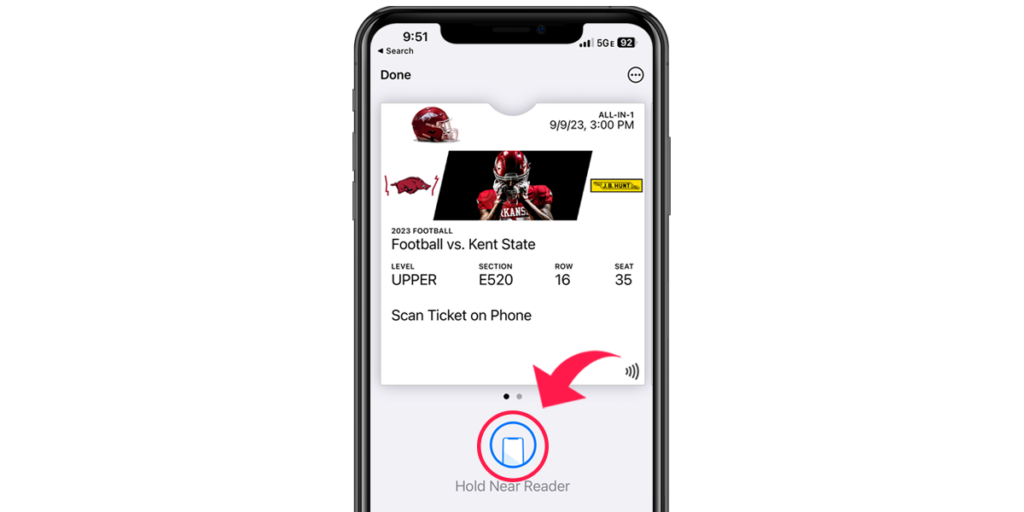
All-in-1 Season Ticket
Fans with season tickets now have the benefit of downloading just one ticket to their mobile wallet, instead of having to download each ticket for every game.
• Just download ONE season ticket to your mobile wallet and it will automatically update on a per game basis.
• For example, if you have 2 season tickets you will now just have 2 tickets in your mobile wallet instead of 2 for every home game.
• The ALL-IN-1 pass will update if tickets are transferred, and you can still transfer and manage tickets from My Account.

SeatGeek Integration
• Can’t make a game? You can now sell your tickets on SeatGeek from right within your account. SeatGeek is the new official resell marketplace of the Razorbacks.
• How does it work? SeatGeek will help you price your tickets, let you know when they have sold, transfer them to the buyer, and send your payout within 48 hours of the event. All tickets listed on SeatGeek are fully verified and delivered seamlessly. To sell your tickets, log in to your account and tap the “Sell Tickets on SeatGeek” icon.
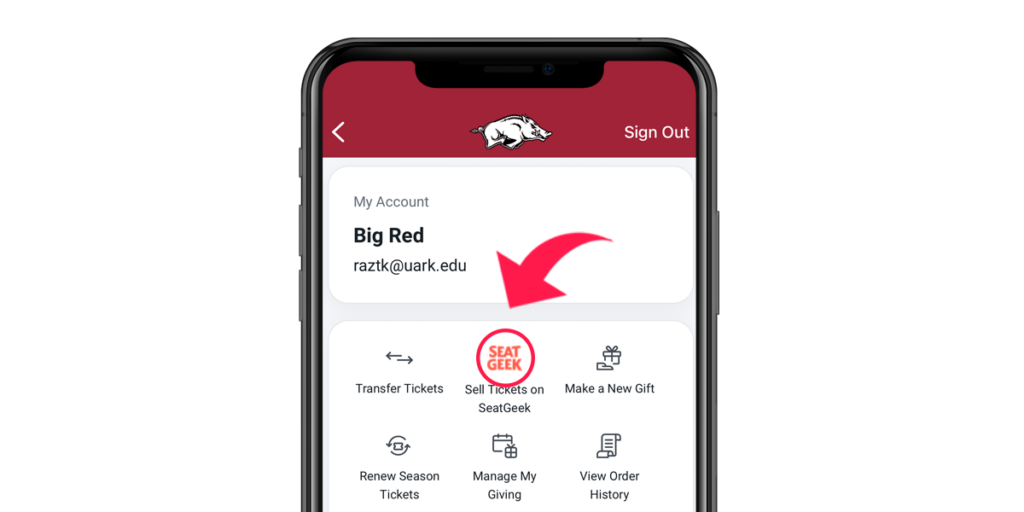
How to Download Your Tickets
Fans can begin managing and downloading their mobile tickets by accessing their ticketing account via the Razorback app or through a mobile web browser. To download the Razorback app, click here. To log in to your account without the app, click here.
Here are the steps to download your tickets through the Razorback app: