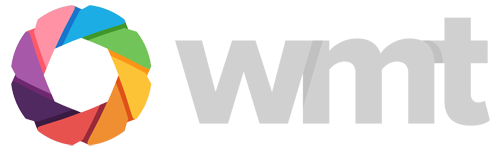Official Razorback App Revamped
As the 2021-22 athletic year gets underway and we begin welcoming Razorback fans from across the state and country to our venues, we are excited to debut an entirely refreshed version of the official Arkansas Razorbacks mobile app.
For those who already have the app, you may have already noticed the change. For others who haven’t been on the app recently, make sure you click “update” in the app store to make sure you have the latest version.
For those who don’t have the app you can find it in the Apple and Google Play stores by searching “Arkansas Razorbacks”. As a shortcut, you can also click here to get the download started.
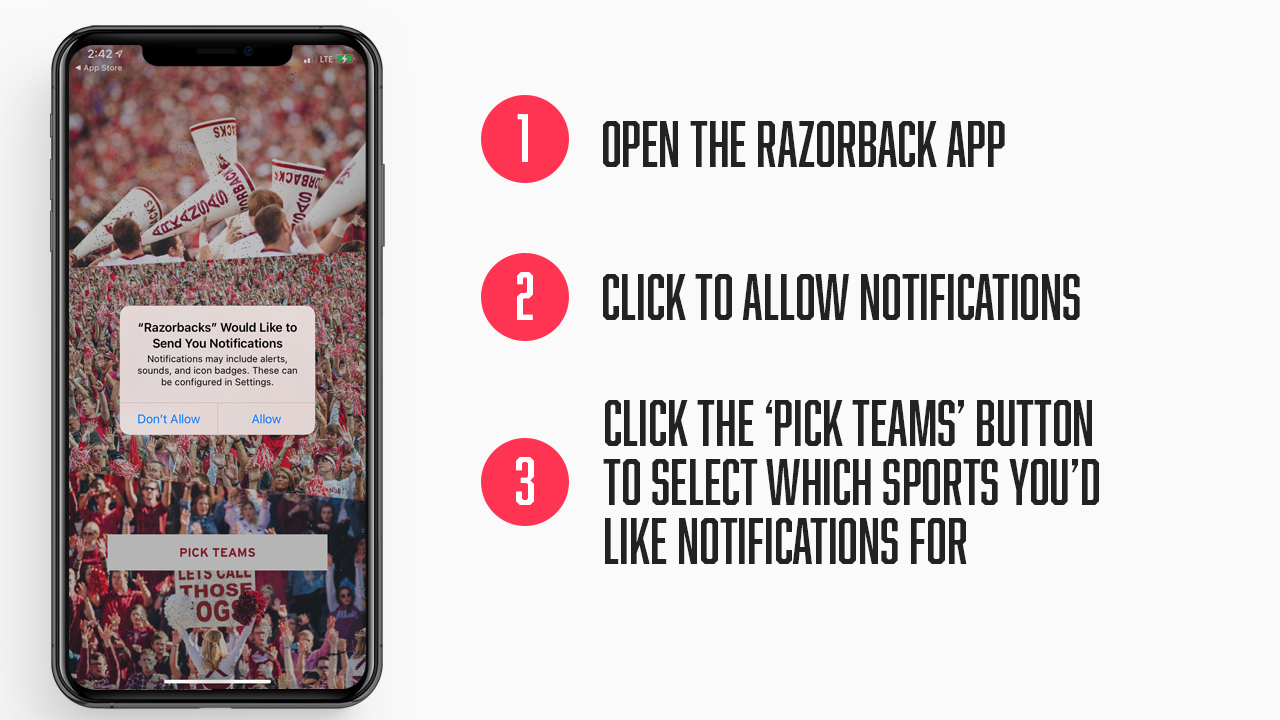
What’s new?
- Improved design & layout
- Everything on the app is now easily accessible right from the home screen.
- Upcoming events appear in chronological order along the very top of the home screen.
- Navigate to team schedules by clicking one of the colorful team icons that appear front and center of the app.
- News, videos and podcasts now exist within the app.
- Access your mobile ticketing account
- Introducing Gameday Mode: Switch into “Gameday Mode” when you’re inside one of our venues. This mode will give you easy access to things such as in-stadium light show, stadium maps, mobile concessions ordering etc.
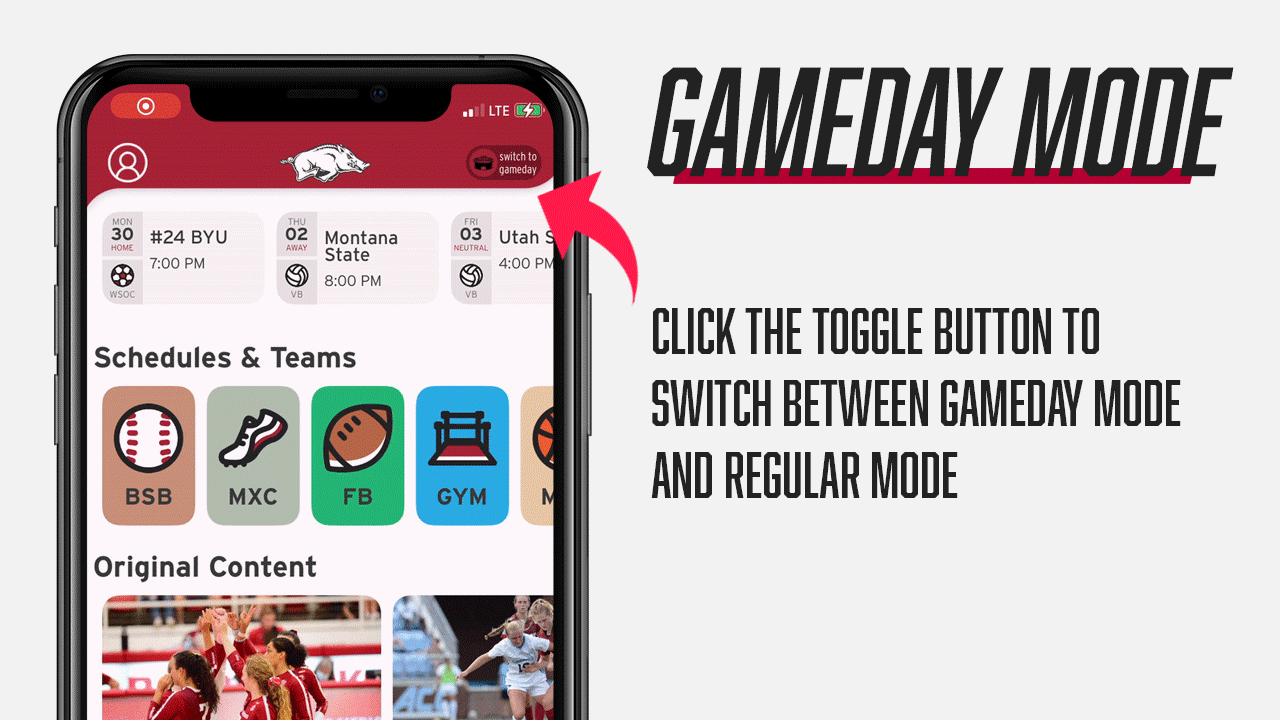
Most Popular Features
- Mobile Ticketing: Log in to your ticketing account by clicking the “tickets” icon near the bottom right corner of the screen. If you’re in “gameday mode” you will also see the “tickets” tile in the middle row of your app.
- Live Game Audio: Listen to free live audio for football, men’s basketball, women’s basketball, baseball, as well as Sam Pittman and Eric Musselman’s in-season weekly radio shows. Find live audio content by clicking the “headphones” icon.
- Notifications: Turn your notifications on to make sure you receive the most important information from us. You can manage your notification preferences by clicking the “settings” icon in the top left corner and then clicking “My Teams”.
- Mobile Ordering: Skip the concessions line by ordering in advance from your phone, then go pick it up when it’s ready. Must be in “Gameday Mode”
If you have questions or feedback about the app, email mktghogs@uark.edu or text 479-575-3313.