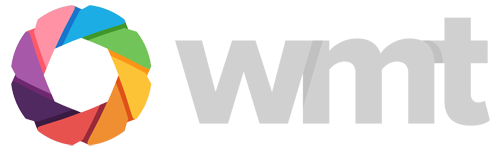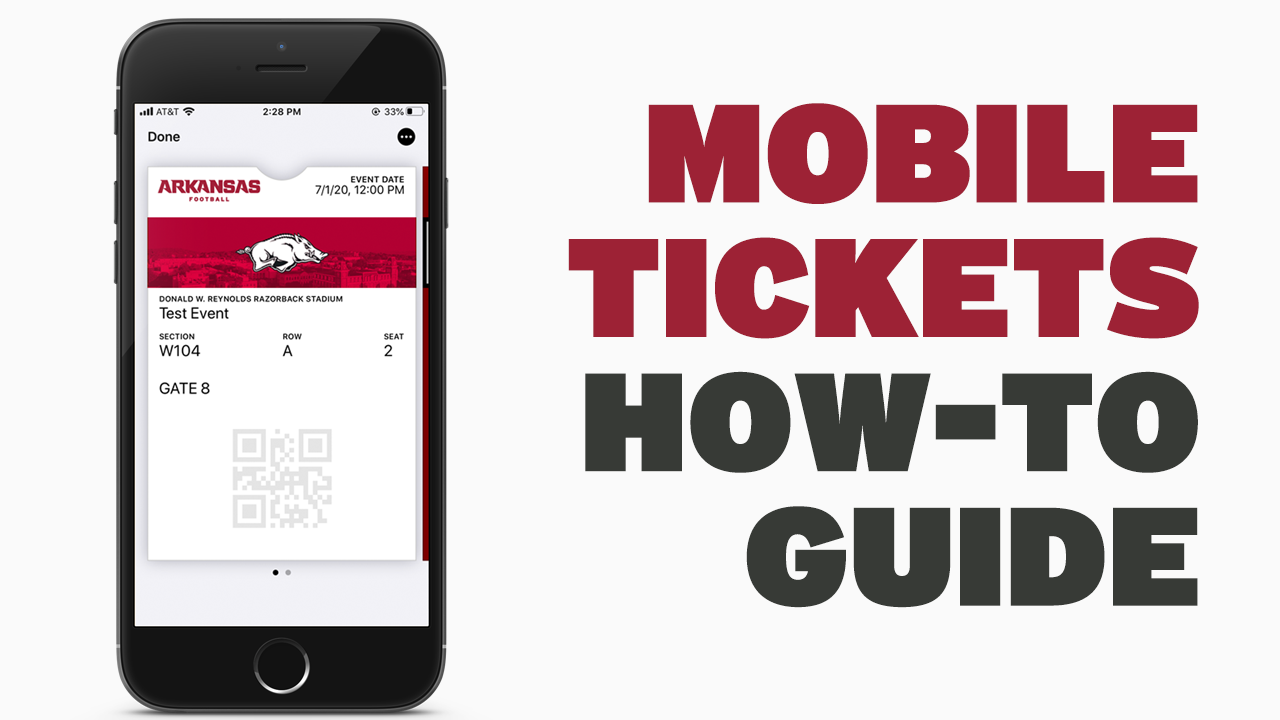
Mobile Tickets How-To Guide
It’s game week! Don’t wait until Saturday to download/transfer your mobile tickets. We’re here to help all week long to make sure you’re ready on gameday.
Important: Your mobile tickets must be accessed from a mobile device. If you log in to your account from a laptop or desktop computer, you WILL NOT see the same download and transfer options.
Step 1: Your tickets can be accessed by clicking on the “My Account” button below (from a mobile device) or by downloading the Razorback mobile app and clicking on the “Mobile Ticketing” card.
Step 2: Log in to your account, when prompted.
Step 3: Once logged in, you should see a list of games you have tickets to.
Step 4: Click into each game individually to manage, download or transfer your tickets, OR click “Start a Transfer” button at the bottom to transfer tickets for multiple (or all games) at once.
Frequently Asked Mobile Ticketing Questions
How can I manage the tickets that I have on my account?
Tickets can be managed, downloaded and transferred through your online Razorback Ticket Center account (click here.) This must be done from a mobile device. You can also download the Razorback mobile app to have easy access to log in to your ticketing account.
For a tutorial on how to download your tickets, click here.
For a tutorial on how to transfer your tickets, click here.
Can I still use the “Print at Home” PDF ticket option?
PDF “print at home” tickets will no longer be available. The only way to gain entry to the venue will be through the mobile ticket.
Can I transfer tickets for multiple games at once?
Yes! When on your “My Tickets” page (from a mobile device), click on “Start a Transfer” button at the bottom of the page. This will allow you to then select multiple tickets and multiple games during one transfer.
Does the person I’m transferring tickets to have to have a Razorback Ticket Center Account?
The recipient of a ticket transfer is required to have a Razorback Ticket Center account and will need to create one if they don’t. That can be done in just a few easy steps.
Are there any costs or fees to transfer my tickets?
There are no costs or fees. Initiating a ticket transfer and accepting a ticket transfer is free!
What is Apple Wallet and Google Pay?
Apple devices include an application called Apple Wallet, where users can store game tickets, airline flight tickets, credit cards and more. Google Pay is the similar app used on Android devices. When you download your mobile tickets, this is the location on your phone that they will be stored.
Can I have multiple tickets on the same mobile device?
Yes, you can access all of the tickets on your account via your smartphone. If you choose, you can also individually transfer tickets to others who will need them on their device.
Will someone be able to assist me if I have issues?
Yes, along with several educational tutorials and step-by-step instructions, our staff will be able to assist with any technical difficulties.
For more information, please contact your personal Ticket Office Customer Service representative directly or call the Razorback Ticket Center at 479-575-5151.